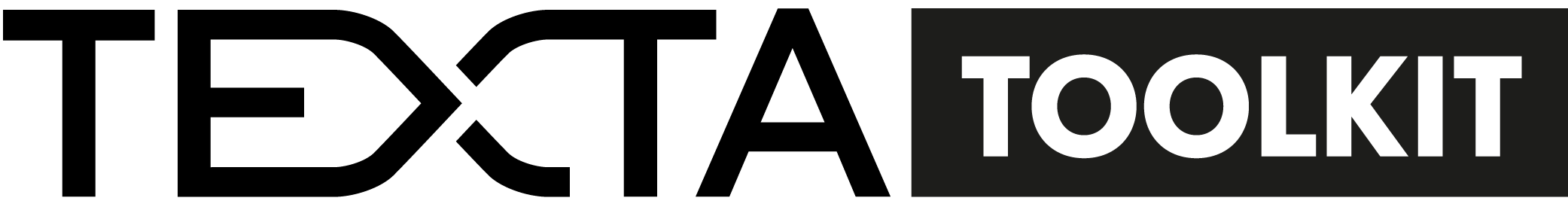Health¶
One can check the health of a running Toolkit instance - information about the availability of services (e.g. Elasticsearch) and system resources (e.g. disk, memory, GPU usage, etc.)
GUI¶
On the Projects page (also Toolkit’s home page) we can see technical information about TEXTA Toolkit’s server on the right (Fig. 35).
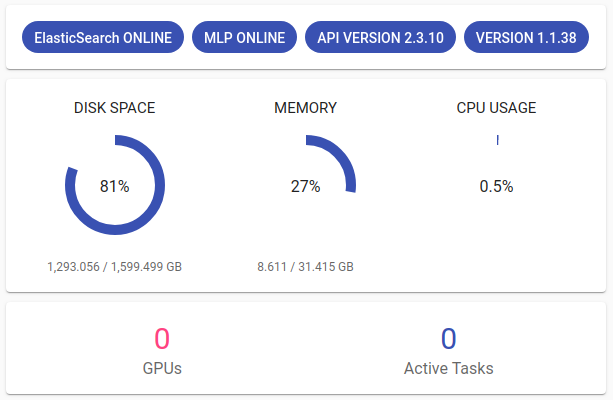
Fig. 35 Toolkit Status¶
API¶
The /health endpoint is for operating statistics.
{
"services": {
"elastic": {
"url": "http://elastic-dev.texta.ee:9200",
"alive": true,
"status": {
"name": "elastic-dev",
"version": {
"number": "6.8.13"
},
"tagline": "You Know, for Search"
}
},
"redis": {
"alive": true,
"version": "5.0.3",
"expired_keys": 171569,
"used_memory": "6.30M",
"total_memory": "110.16G"
}
},
"host": {
"disk": {
"free": 147.62432479858398,
"total": 1599.4990272521973,
"used": 1451.8747024536133,
"unit": "GB"
},
"memory": {
"free": 83.84971237182617,
"total": 110.16153717041016,
"used": 25.42589569091797,
"unit": "GB"
},
"cpu": {
"percent": 3.5
},
"gpu": {
"count": 2,
"devices": [
"GeForce GTX 1060 6GB",
"GeForce GTX 1060 6GB"
]
}
},
"toolkit": {
"version": "2.12.0",
"active_tasks": 0
}
}