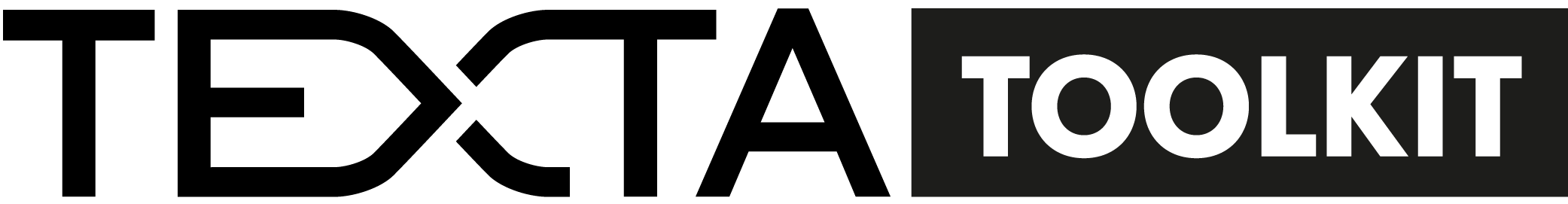Index Splitter¶
Create¶
GUI¶
Navigate to Tools -> Index Splitter and click on the CREATE button on top-left. Choose the name for your task (Description) and select indices which are used to create train and test sets. Optionally you can select fields and query to filter the data (this part is very similar to reindexer).
Märkus
Scroll size is used to limit the size ElasticSearch’s batches to avoid timeout errors.
Define the names of the train and test set. Test size represents a percentage with „random“ or „original“ distribution and a quantity with „equal“ or „custom“ distribution.
Fact name is the fact based on which the split will be made in case of „original“ or „equal“ distribution.
Str val is the value of fact base on which the split will be made. Use this if you have multiple values associated with the fact and you want to specify which value should have the defined distribution in both sets.
Distribution specifies the way you want your data to be split. In case you want to use a custom distribution, you can define it in the last field (custom_distribution).
Custom_distribution is a dictionary containing custom label distribution with keys as labels and values as quantities.
Märkus
Distributions
random - splits the data completely randomly. Test index will contain the fraction of documents defined by test_size.
original - splits the data by preserving the original distribution of given fact’s (fact_name) values. Test index will contain the fraction of documents defined by test_size. Note that the distribution is not guaranteed to be preserved if you have multiple facts with the same name associated with a document.
equal - splits the data so that each value of the fact (fact_name) is represented a fixed amount (test_size) of times in the test index.
custom - splits the data so that the fact’s values in the test index will follow your custom distribution (custom_distribution).
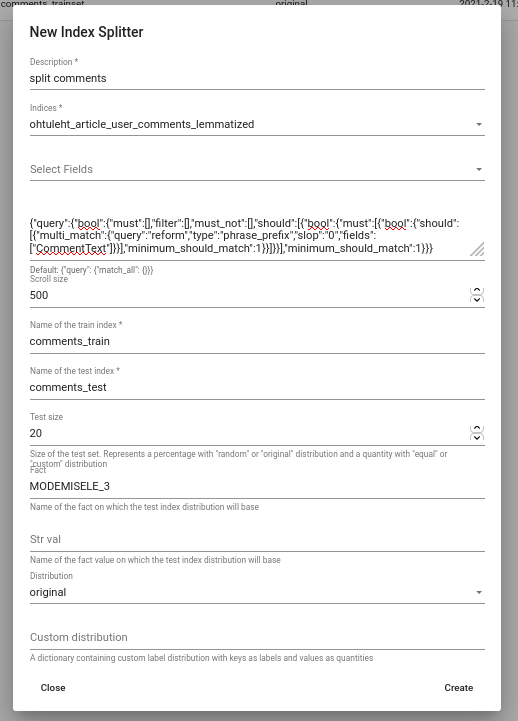
If the task is successful, the newly created indices are added to the project.

API¶
Endpoint: /projects/{project_pk}/index_splitter/
curl -X POST "http://localhost:8000/api/v1/projects/1/index_splitter/" \
-H "accept: application/json" \
-H "Content-Type: application/json" \
-H "Authorization: Token 7932cb0cace182f7bca0cd7a04665ee4c1d07afa" \
-d '{
"description": "split documents",
"indices": [{"name": "texta_test_index"}],
"text_index": "test_documents",
"train_index": "train_documents",
"test_size": 20,
"fact_name": "TOPIC",
"distribution": "original"
}'
View¶
GUI¶
Navigate to Tools -> Index Splitter to view existing index splitting tasks. If any of your tasks is still running, the view will show you the progress of the task. Besides than that, the view shows you general information about the tasks.
API¶
Endpoint: /projects/{project_pk}/index_splitter/
curl -X GET "http://127.0.0.1:8000/api/v1/projects/1/index_splitter/" \
-H "accept: application/json" \
-H "Content-Type: application/json" \
-H "Authorization: Token 7932cb0cace182f7bca0cd7a04665ee4c1d07afa"
Delete¶
GUI¶
Navigate to Tools -> Index Splitter and select the task you want to delete and click on trash icon to delete it.
API¶
Endpoint: /projects/{project_pk}/index_splitter/{index_splitter_id}/
curl -X DELETE "http://127.0.0.1:8000/api/v1/projects/1/index_splitter/15/" \
-H "accept: application/json" \
-H "Content-Type: application/json" \
-H "Authorization: Token 7932cb0cace182f7bca0cd7a04665ee4c1d07afa"